Outline: Is there a way to play DVD on smart TV using Chromecast 2? Yeah! Hivimoore tells you how to stream DVD to Chromecast 2 for watching on TV even without downloading a DVD player.
Finding movie and audio to send to Google's Chromecast 2 proved to be a hassle, especially when you wanna cast DVD Movie to smart TV with Chromecast 2. As we know, bulk of DVDs are protected by DVD copy protections, which means you are not allowed to copy DVD movies to your TV directly. In addition, majority of TVs including Samsung TV, LG TV, Panasonic TV, Sony TV, Vizio TV, etc all own their preferred video formats, but DVD (.VOB) is not accepted by any of them.
Plus, you need make sure you have a supported operating system before installing the Google Cast Extension on your computer.
Although Chromecast 2 can cast local files with the Google cast browser extension and usually chrome the browser will have no trouble of handling kinds of video types, but also not includes DVD. As far as I know it's not like that you can directly cast movies played from the laptop's DVD drive, what you can do is to rip DVD to digital movie files first.
Before you start DVD to smart TV with Chromecast 2 conversion, you should know the video formats and system requirements for using Chromecast 2:
Standard supported Chromecast 2 video formats:
MP4 - MPEG 4 or MP4 video files uses the standard .mp4 extension. It is most commonly used to store video and audio files.
WebM - An open video format for the web that allows everyone to stream video and audio codecs.
Chromecast 2 unsupported video formats:
AVI - AVI (Audio Video Interleave), the most common format for audio/video data on the PC, is a multimedia container format with video and audio.
MKV - The Matroska Multimedia Container holds video, audio, picture, or subtitle tracks in one file.
FLV - Flash video formats are video files that are streamed over the Internet using the Adobe Flash Player.
MOV - MOV is a multimedia file format that contains one and more tracks of data, such as audio, video or text.
VOB - VOB (Video object) files are DVD-Video file formats that contain digital video audio, audio, and subtitles relevant to DVDs.
3G2 - This is video container file for audio, video, and text that is an extension of MP4.
Someone used MakeMKV to backup some DVD's that I own so I can watch them on my Chromecast. It extracts the audio and video stream(s) from any DVD that you feed it and then outputs it as a single MKV file. It doesn't involve any transcoding so it should only take a few minutes. You can then stream that MKV to your Chromecast 2 with Videostream or Plex. Or you can also use Handbrake. But the way I use is rip DVD to Chromcast 2 and smart TV compatible MP4 with an ultimate DVD Ripper tool and use the Chromecast’s local playback workaround to stream the movies to Chromecast 2 instead of installing other apps. It will save your time and effort in establishing a complete and convenient online personal movie theater.
Hivimoore DVD Ripper is second to none. The most ease-to-use and powerful one. It is able to remove disc protection, rip and store your physical DVD discs to Chromecast 2 playable H.264 MP4, WebM with perfect audio and video sync in HD quality, rip any DVDs including latest copy-protected DVD discs/DVD folders/ISO files to any Samsung/LG/Sony/Panasonic/Sharp/Toshiba/Philips/Vivio TV, etc. playable formats in 30X faster speed with AC3 dolby 5.1 surround audio. And then you can stream the converted DVD movies to your smart TV via chromecast 2 for nice playing.
Besides, the Hivimoore DVD Ripper can rip DVD, ISO to a wide range of formats like WMV, MOV, MKV, M4V, MPG, 3GP, FLV, AVI and the list goes on to the popular devices like Android, iPhoneSE/7/6S/6, iPad Air 2, Samsung Galaxy S7/S7 Edge/S6/S6 Edge, Galaxy Note 5, Kindle Fire, PS4, PS3, Xbox One (S), Xbox 360, Roku, WDTV Live, Tivo, NAS, etc.
Besides ripping DVD to videos, Hivimoore DVD Ripper can also help you rip audio from DVD movies so that you can get your favorite song for free. In addition, the built-in video editor lets you cut the black bars, skip the ads part, etc. for better video enjoyment experience. Read DVD Ripper Review)
The specific step conversion tutorial of streaming DVD to your smart TV using Chromecast 2 are listed as here.
Free Download or Purchase the DVD Ripper:
How to rip DVD to Chromecast 2 for playing on Smart TV?
Step 1. After downloading and installing the Hivimoore DVD Ripper on your computer, you can launch it and click "Load DVD" button to load the DVD you want to play on smart TV via Chromecast 2.

Step 2. For the output format, click the drop-down menu right besides "Profile" button, and set the output video format as common "H.264 MP4" video files from "Common Video"/"HD Video".

Hivimoore DVD Ripper also have numerous preset optimized settings for devices like iPhone, iPad, iPod, Samsung, PS4, PS3, Zen, Zune, Xbox, Archos, HTC, Blackberry, etc. for you to get the best movie watching experience.
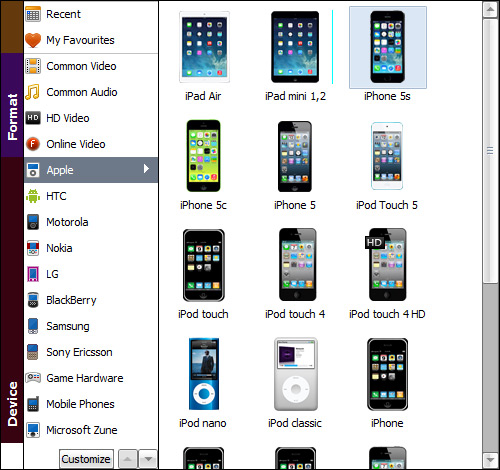
Step 3. Start DVD to Chromecast 2 conversion
Click "Start" button to rip DVD to Chromecast 2 for streaming to smart TV. Once the conversion process been done, click "Find Target" to get the converted DVD movies.
Step 4. Stream DVD movie to Chromecast 2
After ripping DVD to a digital file, you can use Chromecast 2 to stream and cast the DVD digital video from PC/Mac to TV with the help of Google Cast browser extension.
1. Add Google Cast extension to your Chrome browser (if you haven't done it). You can get this extension from chrome web store. After successful installation, you can set "Tab casting quality" in "Option" based on your own needs.
2. Type the video file address like "file://d:/hobbit 3.mp4" (without quotation marks) to the address bar in Chrome.
3. Stream DVD to Chromecast 2
When the DVD video is played in Chrome browser, you can stream it to TV via Chromecast 2 using the Google Cast extension. Click the Google Cast extension icon in the Chrome tool bar, and choose the Chromecast 2 device. Then the DVD movies will be streamed to TV using Chromecast 2 instantly.
Please feel free to share this tutorial if you think it is helpful!
Editor's Recommendation:
- How to Backup DVD to Hard Drive on Computer?
- How to stream DVD to Plex media server?
- How to copy DVD movies to Dropbox for storage?
- How to Upload DVD Library to Google Drive, OneDrive, iCloud and more?
- Upload DVD Library to the Cloud: Google Drive, Dropbox, OneDrive, iCloud
- How to Play MP4 video on PS4 from USB Drive?
- How to Convert AAC to MP3 Using iTunes?
- Backup DVDs to Seagate Central for streaming to Game Consoles, Media players, Smart TVs
- 2017 Best 4K Video Converter and 4K Video Downloader Review
- Import 4K MTS/M2TS to Sony Vegas Pro without rendering
- Unable to play some MKV on WD TV series
- Watch iTunes M4V video on HDTV via WD TV Live (Plus, Hub)
- How to access iTunes music, TV shows and movies from Xbox 360
- How to play MKV on your Android tablet or smartphone
- Top 2 DRM Removal & Converter Softwares Review
- Multiple Ways to Add lossless FLAC files to iTunes and iPhone/iPod/iPad
- Best iOS Data Recovery for iPhone/iPad/iPod/iTunes/iCloud
- 7 Ways to Free Play AVI on Windows Media Player
- Can't play MP4 on Windows Media Player 12 or older? Solved!
- Best iTunes Video Converter for Windows 10/macOS Sierra | Convert Videos to iTunes + Convert iTunes to Videos
- Top 5 Best 4K Youtube Converters and Downloaders
Source: https://isharesky.blogspot.com/2017/01/play-dvd-on-tv-via-chromecast.html


No comments:
Post a Comment